Are you signed up for an event you can no longer attend? Please remove your name from the sign-up list. Here’s how!!!
First, go to the calendar event. Here, I am signed up at the bottom as Testing, Michelle. Click on the “View Your RSVP” link.
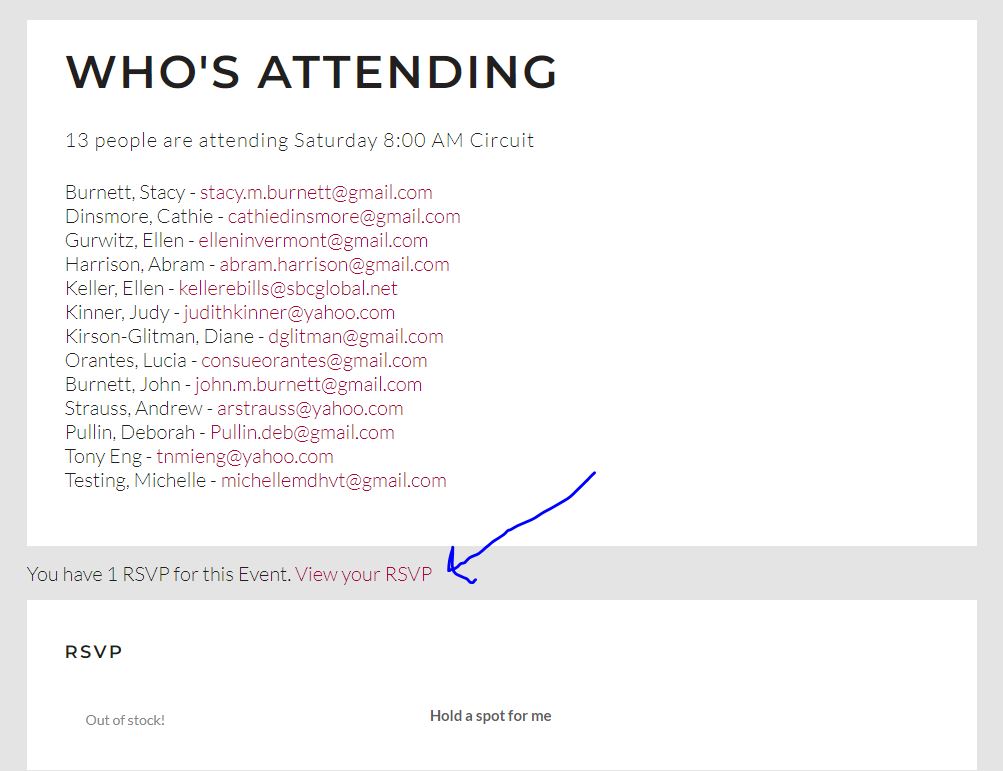
Then on the RSVP screen, change your RSVP to “Not Going” and click Update RSVP.
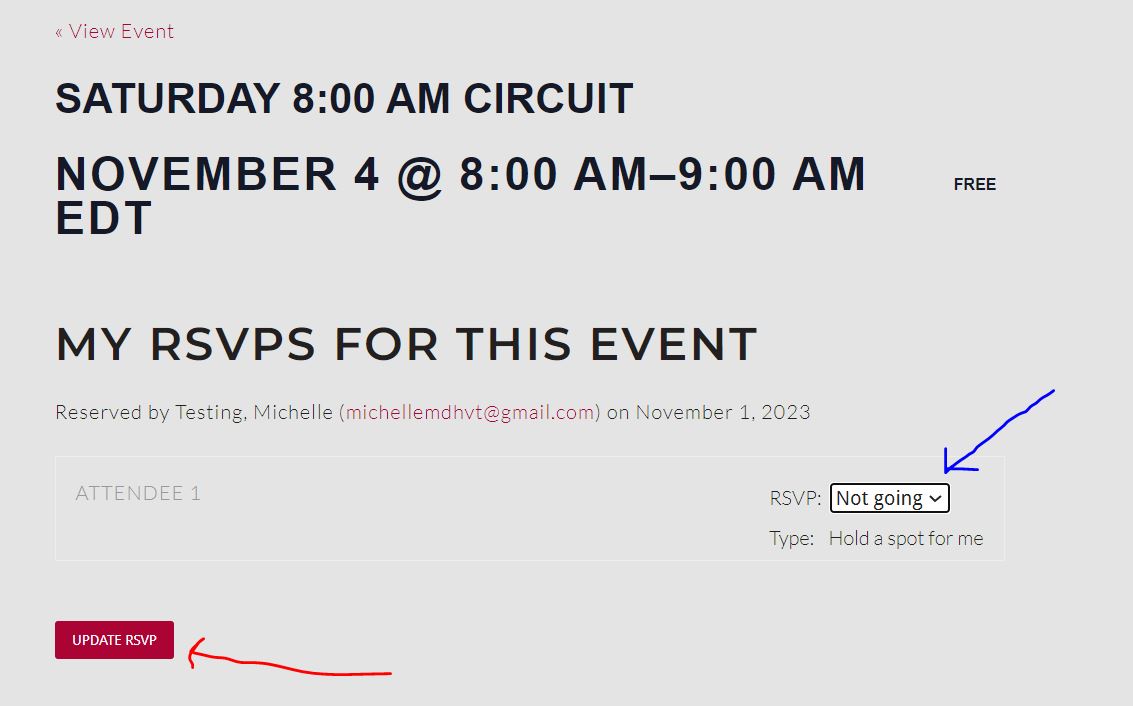
Here’s where it can sometimes “go south.” When you click update, the system will update but it brings you right back to this screen. So it may not be obvious that it worked (especially since our calendar can be kinda slow). I usually see a brief “flash” of the screen. If it doesn’t seem like it worked, then give it 10-15 seconds, then click on the “View Event” link at the top and be sure your name has been removed.
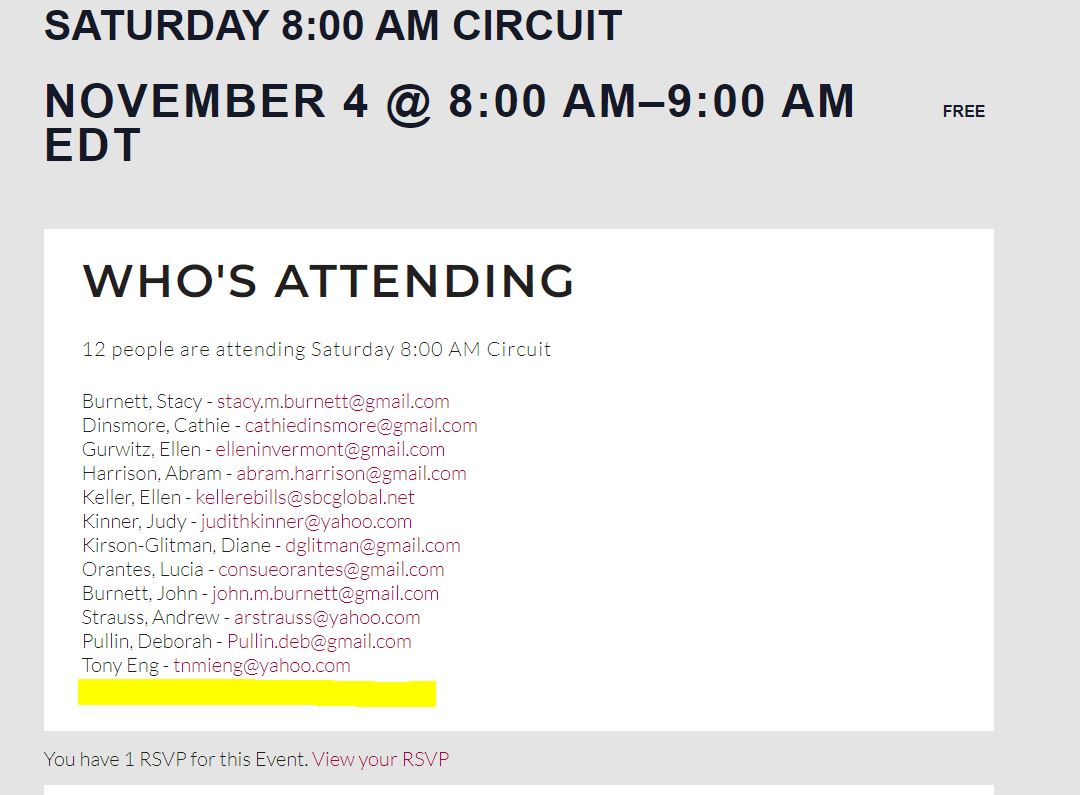
You can still view your RSVP at the bottom of the Attendees list, and can change your RSVP back to “Going” unless the event capacity has been reached.
Email Michelle if you’re having trouble!
